Step 2 : click dekat ' My website ' . Dekat pilihan Your widget .

Example like this .
Step 3 : Choose or pilih Profile widget .
Step 4 : Okay, lepas tekan ' Profile Widget ' tu , part ni adalah part editing widget korang . Nak tukar fonts,colour,layout or size semua dekat sini . So take a time and try your own style Twitter widget :)
Example like this .
Step 6 : Lepas click ' Finish &Grab a code ' tu , dia akan keluar code HTML kan , so korang boleh copy paste dekat blog or kalau rasa malas and nak cepat and senang , just tekan ' Add to blogger ' . So dia akan automatik tolong setkan dekat blog anda.Cuma nanti tinggal nak arrange place je .
And done :) so lepas ni your blogger followers boleh keep update with your tweet atau boleh follow korang sekali lepas tengok Twitter widget tu. Again,if you have any question or tak faham dekat part mana mana you can comment and i'll help as soon as i can. I wish my tutorial will be useful for others . Thank you :)
Final Result :)
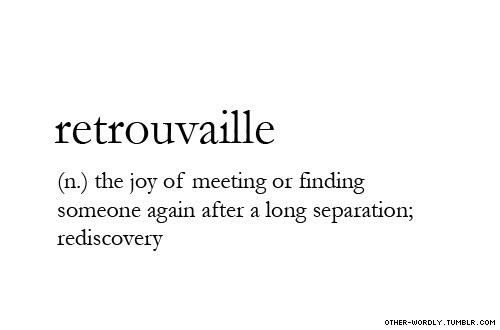



2 comments:
cikgu cikgu saya tak paham lah. Tlg buatkan :'p
haha , sengaja kan :p
Post a Comment